General Guidelines- Drawing
- Try to think of the area you are defining with the sulci you draw. This will help you when the sulcus is ambiguous.
- When the path a sulcus will take has been decided, use the markers function (“B” for markers menu, then “F” to create a marker where the cursor is located) to note the starting and ending points of the sulcus. All starting and stopping points must be chosen in orthogonal views. Then rotate the object file so that you can see down the length of the entire sulcus (You must be able to clearly see the beginning and ending markers).
- If presented with 2 equally good opportunities to jump when drawing any of the sulci, always jump sooner than later
- Generally, choose the shortest direct route between start and termination points for each sulcus. Do not jump gyri unless the sulcus is clearly discontinuous, and follow all twists and turns of each sulcus when it is an unambiguous path. If you must jump a gyrus, always choose the shortest distance and do not select points on the gyrus. Specifically, when you come to the last point before you must jump, just choose that one point on the other side of the gyrus (shortest distance possible) where you will draw the continuation of the sulcus.
- Starting points for all sulci tend to be in deepest, darkest contrast sulcal area whereas an ending point can have less contrast if the sulcus is continuous.
- If the sulcus is not present (most notably 22 and 2c), do not draw it.
Guidelines for Drawing the Control Lines
- Note, change line weighting back to 0 before drawing control lines.
- Imagine a plane bisecting the inter-hemispheric fissure. Generally, keep the control lines parallel to this plane without veering too far laterally to accommodate gyrification.
- Draw lines roughly at the location which best distinguishes the separation between the lateral and medial surface of the hemisphere.